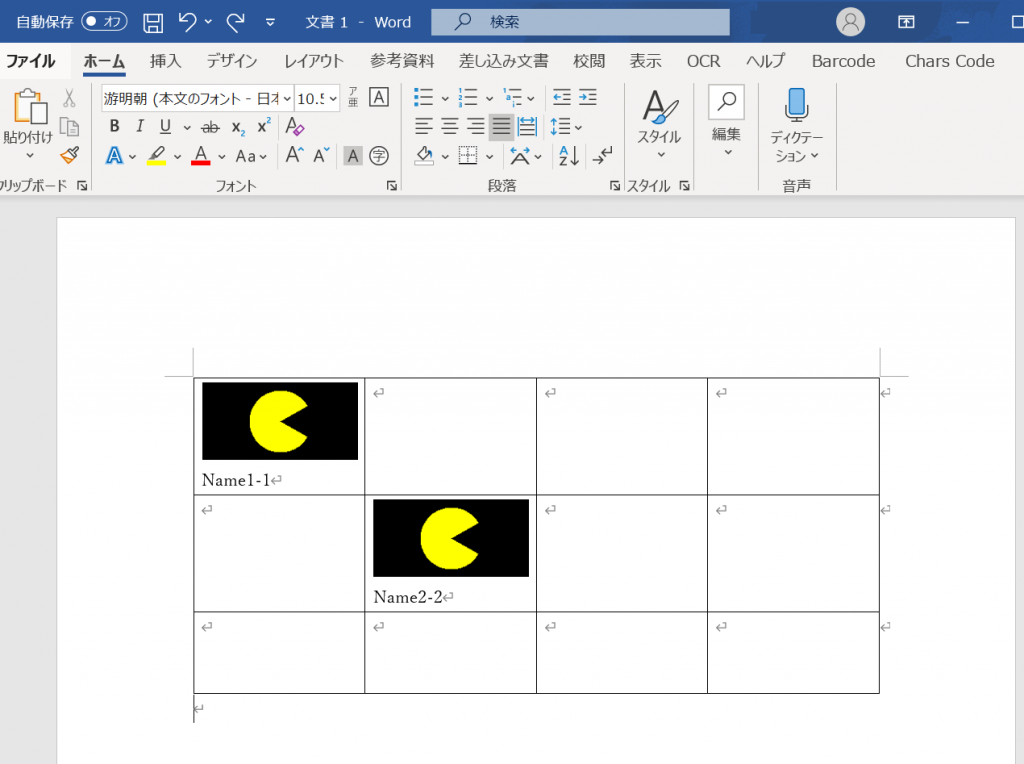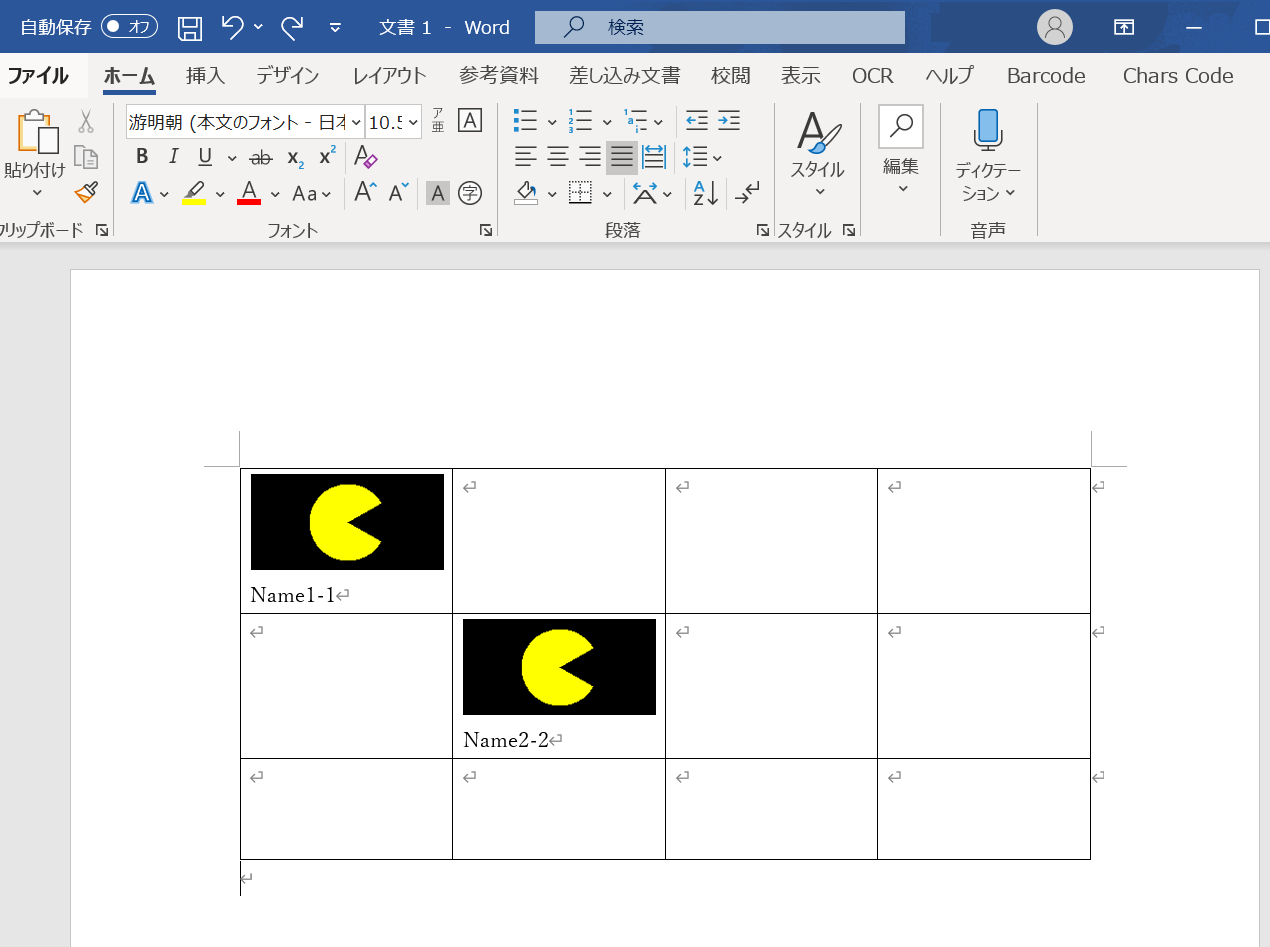In Word, via VSTO (C#), We’ve been not know how to insert an image to a cell of table.
Below code, you can insert an image to cell of Word’s table. Before add the header “using Microsoft.Office.Interop.Word; ” to your code.
Application app = Globals.ThisAddIn.Application; // Select inserting point. Range tableLocation = app.ActiveDocument.Range(0, 0); // Insert a table. Table newTable = app.ActiveDocument.Tables.Add(tableLocation, 3, 4); newTable.Borders.InsideLineStyle = WdLineStyle.wdLineStyleSingle; newTable.Borders.OutsideLineStyle = WdLineStyle.wdLineStyleSingle; // Set row's height. newTable.Rows.Height = 50; // Select Cell1 and add text. Cell cell1 = app.ActiveDocument.Tables[1].Cell(1, 1); cell1.Range.Text = "Name1-1"; cell1.Range.ParagraphFormat.Alignment = WdParagraphAlignment.wdAlignParagraphLeft; // Insert Image to Cell1 (*** HERE IS IMPORTANT ***) cell1.Range.InlineShapes.AddPicture(@"C:\tmp\img.png"); // Select Cell1 and add text. Cell cell2 = app.ActiveDocument.Tables[1].Cell(2, 2); cell2.Range.Text = "Name2-2"; cell2.Range.ParagraphFormat.Alignment = WdParagraphAlignment.wdAlignParagraphLeft; // Insert Image to Cell2 (*** HERE IS IMPORTANT ***) cell2.Range.InlineShapes.AddPicture(@"C:\tmp\img.png");
This code’s result is bellow!! It’s very useful.