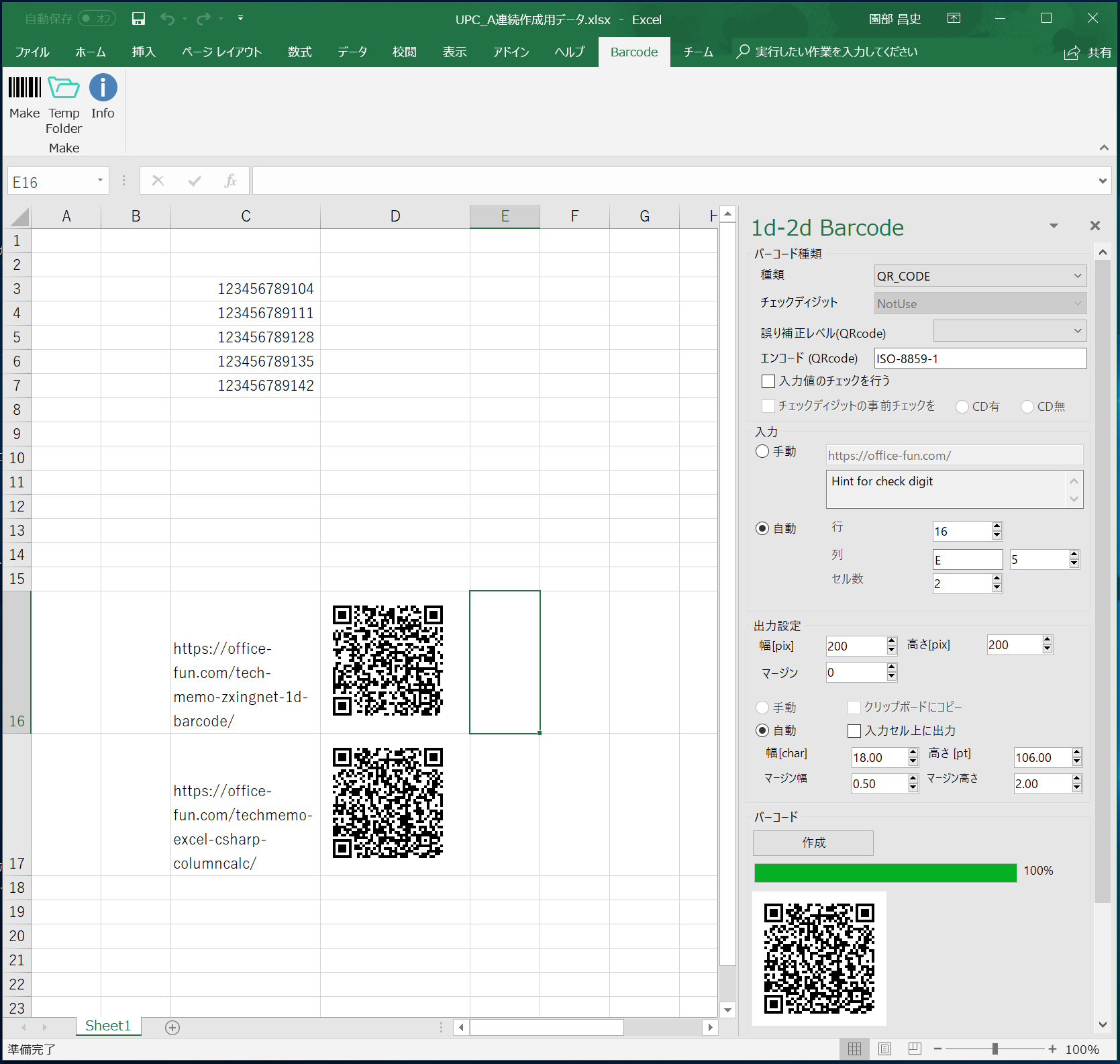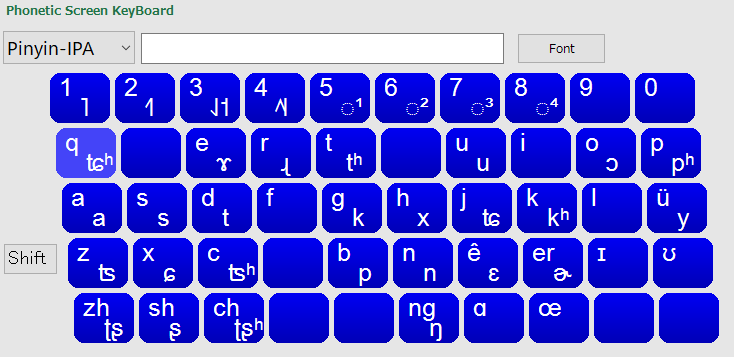CodeCipher Addin Release
For Excel, Word, PowerPoint, Outlook, Bardcode and QR-code Addin Release.
This addins can generate various type of bardcode and QR-code. Excel version can make sequentially codes.
This addins are free-ware.
Operation check
Under Excel 2016, Word 2016, PowerPoint 2016, Outlook 2016.
Maybe also use office-365 install version in Feb 2019.
Please download from here.
This .zip include installers.
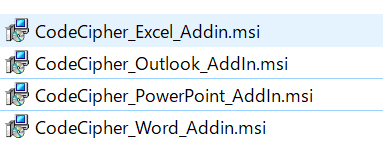
Specifications
- On Excel, Word, PowerPoint, Outlook, you can generate 1d barcodes and qr-code, 2d barcodes without Access.
- On Only Excel version, has the function of sequential making bacodes and 2d barcodes, also qr-code.
- Suported 1d barcode: CODABAR, CODE39, CODE128, EAN-8, EAN-13, ITF, UPC-A, UPC-E
- Suported 2d barcode: QR Code, Data Martix, PDF-417
- In 1d barcode, some check-digits are supported. I cann’t support all chcek-digit.
- Pasting to Clipboard.
- Using Zxing.net, without access.
- This software includes the work that is distributed in the Apache License 2.0.
- Free-ware and Free use but is not copyright-free.
Install
Install by bellow procedures. ( don’t match completely procedures in you PC-enviroment, some procedures maybe are omitted.)
- Download from this button.
- Unzip .zip. and click your favorite version.
- If shown this blue panel protection. click “detail information” button(maybe. because under my enviroment, didn’t be shown.)
- If your clicked application, do “excute”(maybe. or install)
- Check the check box and Install
- Push “Finish” button and close this installation panel.
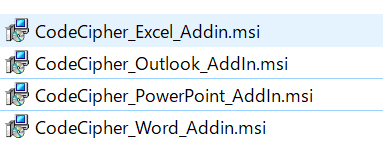
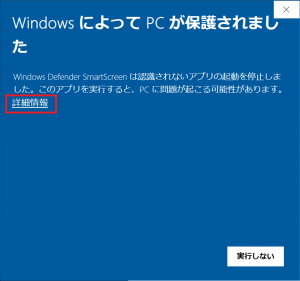
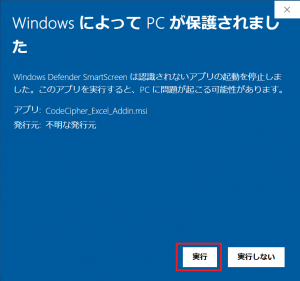
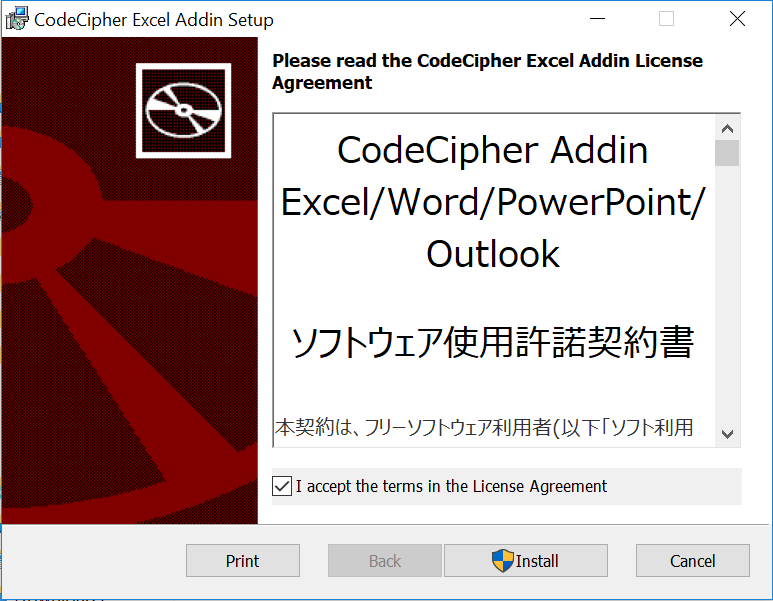
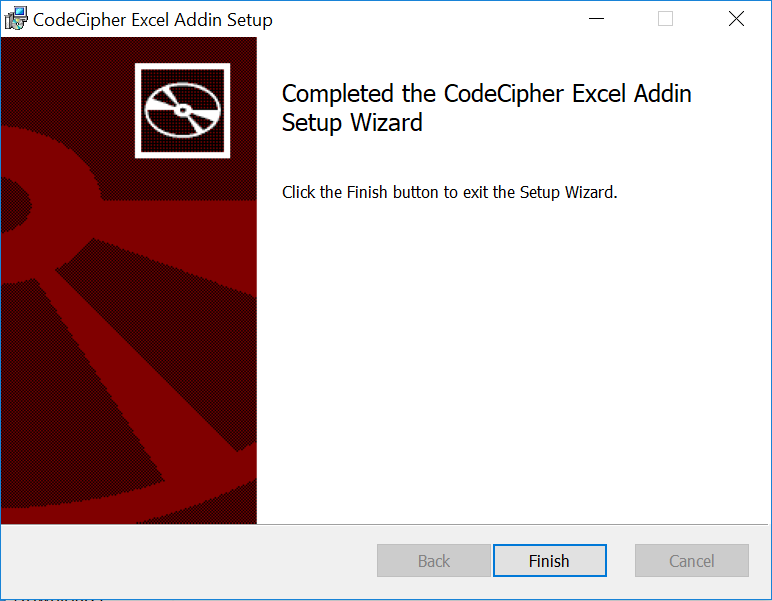
About User Interface
“Barcode” Ribbon
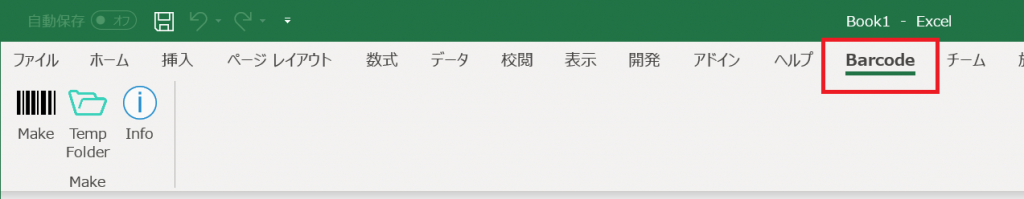
- Make button: Show panel for making barcdoes。
- Temp Folder button: Show temp folder for making barcodes images. Use these image.
- Info button:Show software version and etc.
“1d-2d barcode” Barcode Making Panel
This panel is for Excel.
But for Word, PowerPoint, Outlook, almost same without auto field because only excel addin has sequentially making function.
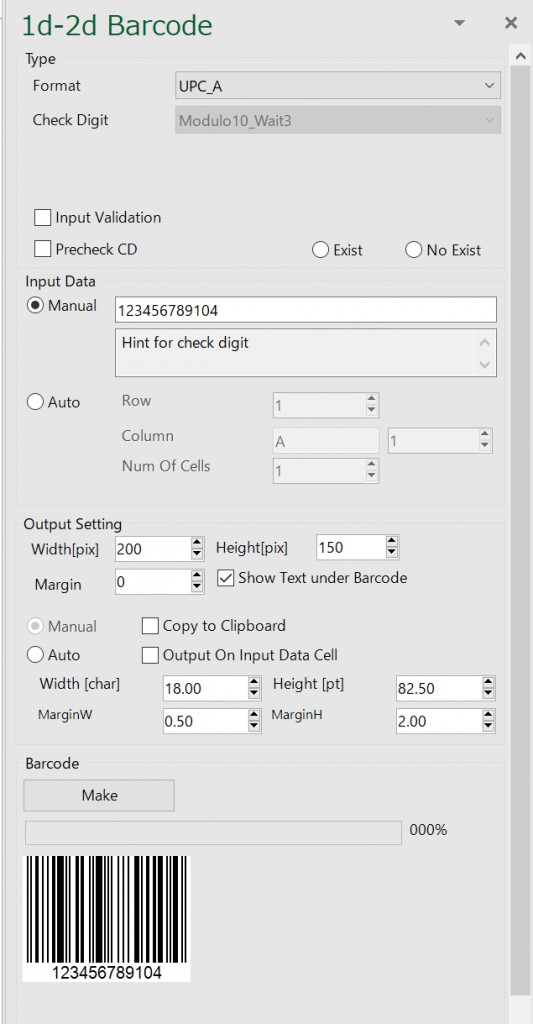
How To Use and make barcode
Manual Use
This usage is same for Excel,Word, PowerPoint, Outlook.
- Select Format (for ex. UPC_A)
- Select Manual and Input data (ex. 123456789104)
- If you need, “Show text under barcode”
- Click Make button
- Click Temp Folder button, open and show this barcode.
- When you check the “Copy to clipboard” checkbox, you have this barcode in clipboard. Paste this and Check it.
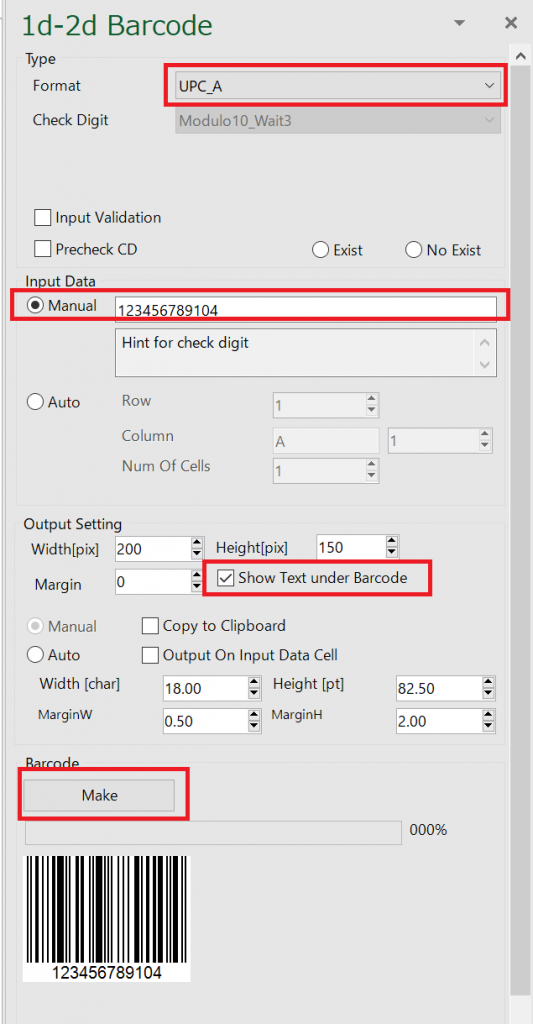
Auto(matic) Use
ease way to generate codes sequentially.
For 1d-barcode
- Select Format (for ex. UPC_A)
- Input data in cells (ex. 123456789014, 123456789111, 123456789128, 123456789135,123456789142)
- Match the number of cells and Auto->”Num of Cell” field.
- Click Make button
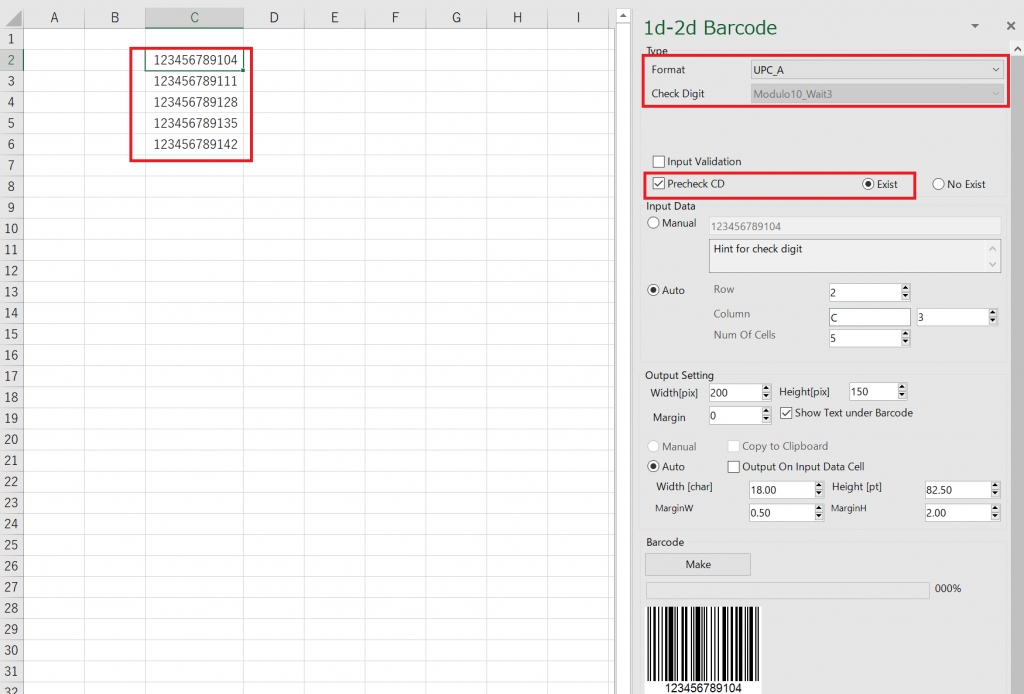
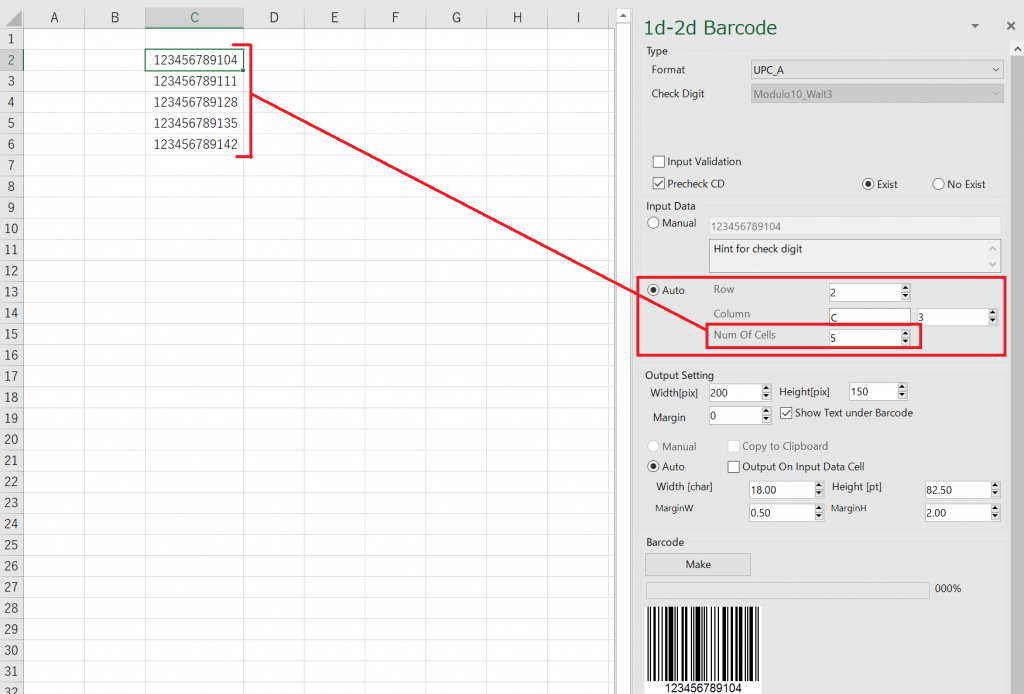
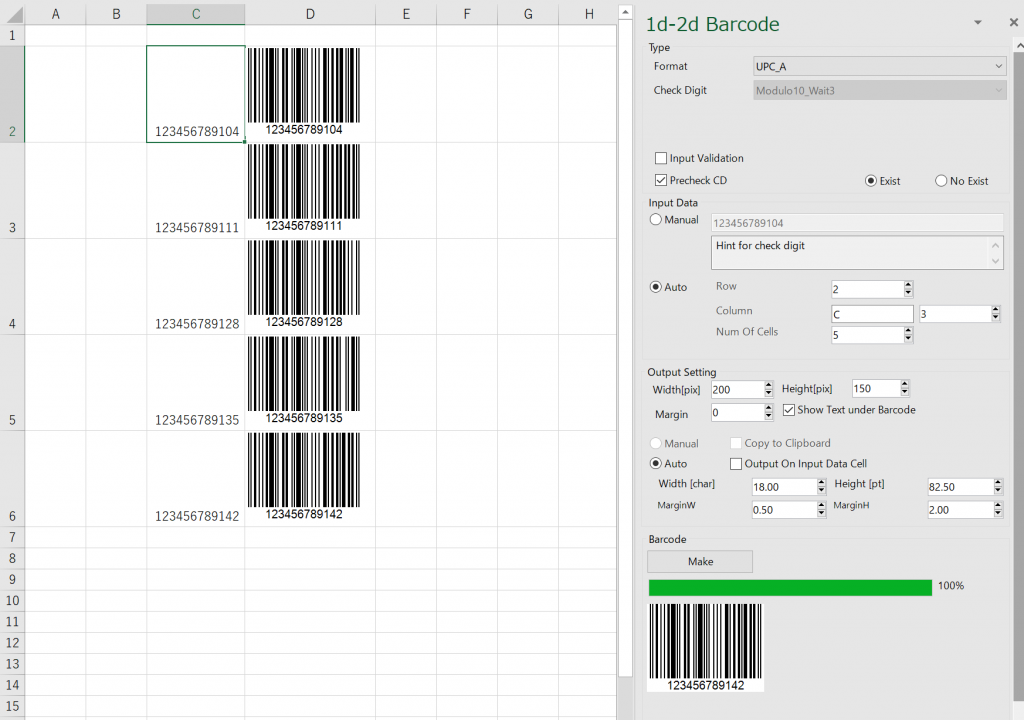
For QR code
- generate QR code by almost same procedure of 1d’s, but adjust size for your QR code./li>
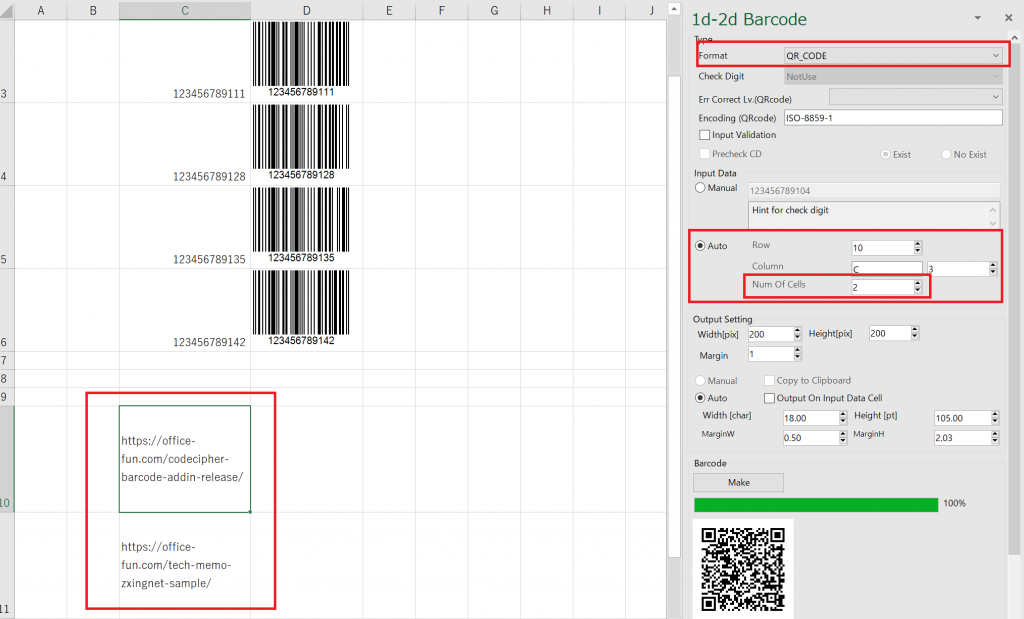
- adjust and click “make” button.
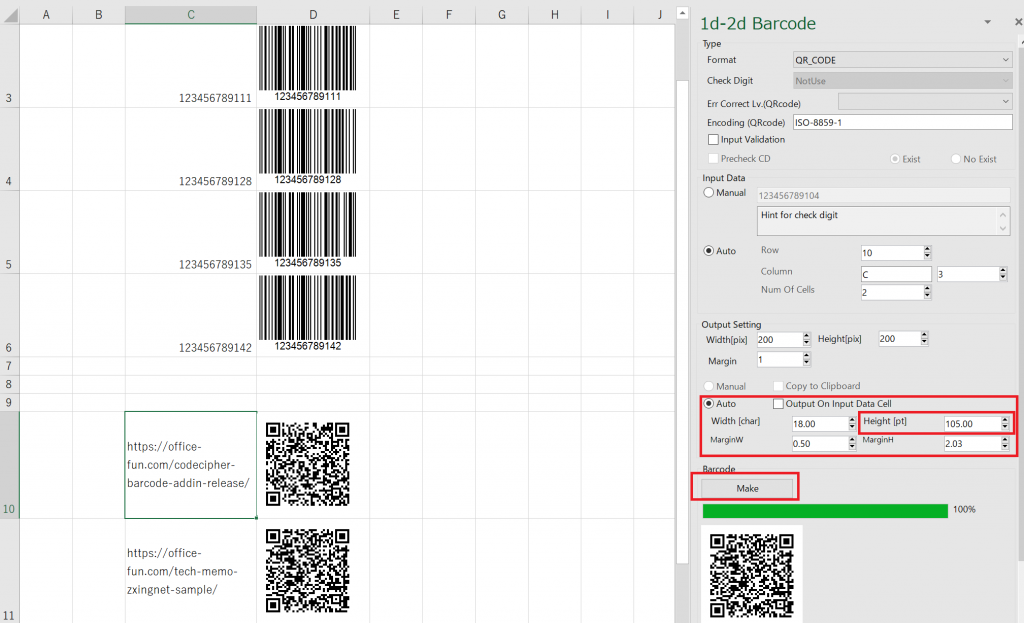
Software license agreement
Please translate bellow statement by machine. Now i cann’t translate them all.
インストール時にも表示されますが、以下に注意してご使用ください。
- フリーウェアです。
- 使用者は本ソフトウェアを本ソフトウェアが意図した用途について自由に使用していただけますが、(office-fun.com)は著作権を放棄しておりません。
- 著作者(office-fun.com)は使用に関して発生した問題に対していかなる物理的・金銭的・法律的・精神的な損失、盗難、事故による損害、誤用等の保証は行いません。また使用者が使用するハードウェア・ソフトウェアの損害につきましても、著作者は一切責任を負いません。
- 改変や変更した本ソフトウェアを使用者以外の不特定多数に配布する事はできません。
- 不具合があった場合でも、修正されない事があります。
- ありのままが仕様です。
- This software includes the work that is distributed in the Apache License 2.0. (Apache License 2.0を使用したライブラリを含んでいます。)
Please use this software like MIT Lisence.
THE SOFTWARE IS PROVIDED “AS IS”, WITHOUT WARRANTY OF ANY KIND, EXPRESS OR IMPLIED, INCLUDING BUT NOT LIMITED TO THE WARRANTIES OF MERCHANTABILITY, FITNESS FOR A PARTICULAR PURPOSE AND NONINFRINGEMENT. IN NO EVENT SHALL THE AUTHORS OR COPYRIGHT HOLDERS BE LIABLE FOR ANY CLAIM, DAMAGES OR OTHER LIABILITY, WHETHER IN AN ACTION OF CONTRACT, TORT OR OTHERWISE, ARISING FROM, OUT OF OR IN CONNECTION WITH THE SOFTWARE OR THE USE OR OTHER DEALINGS IN THE SOFTWARE.
Original Posts
Please refer to the original post in Japanese.